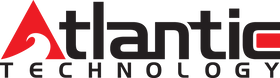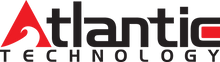A Guide to Setting Up Your Home Theater System
Setting up a home theater system can seem daunting—but with the right guidance, you can create cinematic audio-visual experiences right in your living room. This guide will walk you through the basics of setting up your home theater system for optimal surround sound and a truly immersive experience.
Understanding Your Components
Before you start setting up your home theater system, it's essential to understand the various components that can make up the system. These typically include a TV or projector, an A/V receiver, loudspeakers, and source components like a DVD/Blu-ray player or streaming device.
Passive or Powered Speakers?
This is one of the first questions you'll need to answer in assembling a home theater system. Passive speakers require an external amplifier or receiver to produce sound, while powered speakers have built-in amplifiers. Each type of speaker has its pros and cons—what’s right for you will ultimately depend your specific needs and preferences. For this guide, we'll focus on setting up a passive speaker system. which is often preferred for home theater setups due to their flexibility and the ability to create a more immersive sound experience.
Understanding Speaker Configurations

The numbers describing various speaker configurations –2.1, 5.1, 7.1, etc.—indicate the number of channels in a given audio signal, thus the number of speakers and subwoofers a setup will need to reproduce those channels. The first number refers to the number of main and surround speakers, which reproduce most or all of the signal, while the second number refers to the number of subwoofers, which reproduce only the lowest-frequency sounds. A 5.1 channel-system, for example, comprises five speakers (usually, three front and two surround speakers) and one subwoofer.
Speaker Placement

Positioning your speakers is crucial to achieving the best sound quality. Here's a basic rundown of where to place each type of speaker in a typical home theater setup:
Front Left-Channel and Right-Channel Speakers: The front left and right speakers—such as the Atlantic Technology 8600eLR, 8200eLR, or 6200LR—should be placed on either side of your video display or projection screen, and fire straight toward the main listening position.
Check out our flagship 8600eLR here
Center-Channel Speaker: The center speaker—for example, Atlantic Technology’s 8600eC, 8200eC, or 6200C—should be placed directly above or below your screen. Its primary role is to reproduce dialogue and on-screen action.
Surround-Channel Speakers—e.g.,the Atlantic Technology 8200eSR or 4400SR—should be placed to the sides and slightly behind the main listening position. These speakers deliver ambient and directional effects for a more immersive soundfield.
Subwoofer: Because the subwoofer, SBT500/1000 for example, reproduces only low-frequency effects (LFE) and bass, and these low frequencies are nondirectional, it can be placed almost anywhere in the room. However, placement near a wall or corner can enhance the bass response.
Check out our collection of subwoofers here.
Choosing an Audio/Video Receiver
The A/V receiver (AVR) is the heart of your home theater system. It powers your speakers, processes audio signals, and serves as the hub for most of your audio/video sources. When choosing a receiver, consider the following:
Power Output: Ensure that the AVR provides enough power to drive your speakers.
Number of Channels: The AVR should have enough channels to support your speaker setup (e.g., 5.1 or 7.1).
Connectivity Options: Look for a receiver with enough inputs and outputs for all of your current and future needs.
Supported Audio Formats: If you plan on using high-resolution audio formats, make sure the receiver supports them.
Connecting Your Components
After you've decided on the positions for your speakers, it's time to connect your components. This typically involves connecting your source components (e.g. your Blu-ray player or streaming device) to your AV receiver, and then the AVR to your speakers.
Speaker Cables

Speaker cables play a crucial role in delivering the audio signal from your AVR to your speakers. For the best performance, we recommend using at least 16-gauge wire for our speakers. The length of the wire should be enough to reach your speakers without having to be stretched or pulled taut.
Calibration
After everything is connected and placed, you'll want to calibrate your system to ensure optimal sound. Some AVRs come with automatic calibration software that can make this process easier.
Future Considerations: Dolby Atmos

As you become more comfortable with your home theater system, you might want to consider upgrading to a Dolby Atmos setup, which adds height to the soundstage to create even more immersive experiences. We'll cover Dolby Atmos in more detail in future articles.
Setting up a home theater system involves careful planning and setup, but the result is a highly immersive audio-visual experience that's tailored to your space. And this guide is just the beginning. In future articles, we'll explore into more advanced topics—like Dolby Atmos setups. Stay tuned!